Creating an outline of a group photo
One obstacle that I have had with learning how to use any particular image editing software, is that I never edit or create enough images to really learn and become comfortable with the capabilities of any program. The closest that I have ever come to proficiency was with an old version of Photoshop for Windows, probably 5.0 or 6.0. Since then, I’ve only dabbled. But I’m always willing to play around with image editing. So when my dad got back from his high school’s 50th reunion and asked if I had any ideas how to make an outline “key” of their group photo, I thought I would be able to figure it out quickly enough. Surely there’d be an easy solution?
Of course the answer to that is: no. It was doubly complicated by the fact that I no longer have Photoshop and that I haven’t done much image work in a while, outside of some basic Docker container diagrams as part of my documentation work. So I began googling, thinking that there must be tutorials or tools on creating outlines of images. But I really couldn’t find much at all.
However, I do have a copy of Illustrator on my work laptop. In my searches, I came across a tutorial about using the Image Trace tool. I played around with the image trace tool, and it took me some time to figure out how to even display the effects that were being applied to the image. Image trace does have some useful transformation capabilities, but I couldn’t find a way to use it to isolate the outlines of shapes.
I tried looking up a solution for Gimp and did come across this description of how to use the foreground select tool, but it didn’t seem to work well with hundreds of bodies and the very specific lines that I wanted to capture. I needed just the outlines of the bodies and didn’t want to capture the many other lines from clothes, arms, etc.
So, for ease of use, I settled on Pixelmator. This has been my go-to photo editing tool over the last few years. It doesn’t have all the features of Illustrator or Photoshop, but it still has some nice advanced features, far more than I can use, and it doesn’t over complicate simple tasks like cropping.
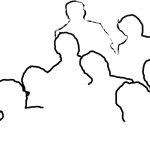
Having given up on finding any automated tool, I read this description of the Pixelmator Quick Mask Mode. Quick Mask lets you draw your selection, which, coupled with zoom, can get you a pretty precise capture of curves and other unusual lines. I did a quick proof of concept to see what the captured lines would look like.
With the contrast dialed up, the lines looked pretty good. So I spent a few sessions capturing the outlines of the group shot and then numbered the figures to complete the key. The whole process took time and wasn’t automated, but I think the end results turned out pretty well for my first pass at tackling a project like this.
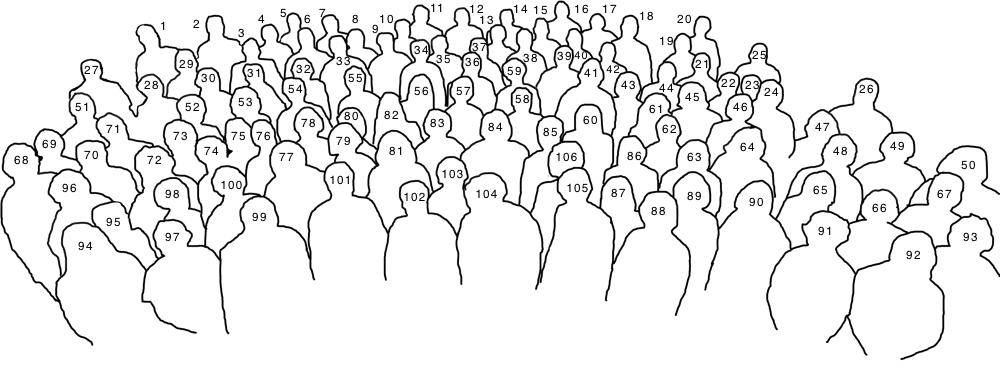
And as a post script, numbering 106 figures of varying sizes and that aren’t in lines is a more delicate task than I would have guessed.
One thought on “Creating an outline of a group photo”
Can you or someone help me do this?